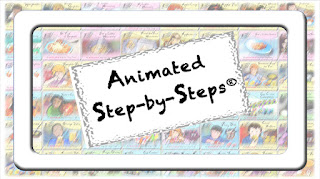 I recently posted a pdf resource, Illustrated Listing of Animated Step-by-Steps® in the Bloom Where you Planted store on the Teachers Pay Teachers website.
I recently posted a pdf resource, Illustrated Listing of Animated Step-by-Steps® in the Bloom Where you Planted store on the Teachers Pay Teachers website. This listing is being offered as a FREE downloadable resource with the intent of making it easier for teachers, parents and therapists to find the resources they need to enhance their literacy, language and AAC agendas.
This pdf resource, however, is just a byproduct of a PowerPoint Launch that was designed to expedite implementation of the Animated Step-by-Steps® Library within a local school.
When in slide show mode, this page serves as a launch pad capable of navigating the program to 6 sections: Songs/Poems. Recipes, Crafts, Games, Stories and Science Projects.
If, for example, you wish to 'whistle up' an Animated Step-by-Step Recipe for your weekly 'Cooking Time', just click/tap on the yellow Recipes button and the PowerPoint application will navigate to the first of several pages of recipes.
If, for example, you wish to 'whistle up' an Animated Step-by-Step Recipe for your weekly 'Cooking Time', just click/tap on the yellow Recipes button and the PowerPoint application will navigate to the first of several pages of recipes.
If you wish to use an 'apple recipe' to support your ongoing Fall/Apple theme, you have a choice of Apple Crisp, Apple Juice, Apple Pie and Applesauce! You can open and review each file to determine which recipe is appropriate for your students and you can also make note of the ingredients required for this food preparation project. When you click on a recipe, it will conveniently open in slide show mode … ready to use! (you 'hit the pavement, running'!)
Pressing the esc (escape button) will take you out of the opened recipe returning you to the page you left.
If while waiting for those apples to cook, you need a poem/song to 'entertain the troops' on your interactive whiteboard, tap on the small sun button in the upper left hand corner of the page/slide and PowerPoint navigates back to the launch page where you can select the pink 'Poems/Songs' button to navigate to and review available Poems/Songs that can fill the potential 'down time' more productively.
Pressing the esc (escape button) will take you out of the opened recipe returning you to the page you left.
If while waiting for those apples to cook, you need a poem/song to 'entertain the troops' on your interactive whiteboard, tap on the small sun button in the upper left hand corner of the page/slide and PowerPoint navigates back to the launch page where you can select the pink 'Poems/Songs' button to navigate to and review available Poems/Songs that can fill the potential 'down time' more productively.
Oh yes, the poem, Apples Apples Applesauce , would pair well with the task of making applesauce!
PowerPoint even allows you to search within the presentation. Simply click on the page, then use the shortcut command-F. A search box will appear in the upper right corner of the application.
For example, if you remember seeing a song called Aiken Drum just type the name into the search box and the program will take you directly to the slide/page where Aiken Drum resides.
As a general rule ... the easier it is to access materials, the higher the likelihood they will be used frequently. The more frequently we use interesting and creative materials with our students ... the greater the likelihood that significant academic & therapeutic progress will be made!
Here's to getting organized!!!!
…’til the next post … (new posts every Monday)
Follow me on twitter www.twitter.com/@AnimStepbySteps
Email me canadiangoosse@gmail.com
©2019 Carol Goossens’, Ph.D.
Augmentative Communication Consultant
Speech-Language Pathologist
Special Educator





No comments:
Post a Comment