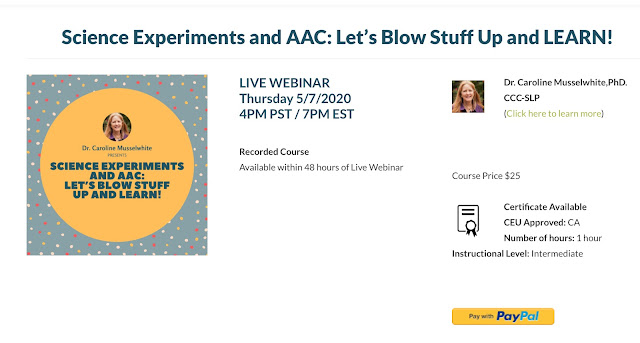Saturday, December 19, 2020
Video of Amazing Dog Tricks Animated Step-by-Step
Monday, December 14, 2020
Friday, December 11, 2020
Monday, November 16, 2020
Video of My Little Wagon - An Animated Step-by-Step Resource
This video simulates the interactive use of the Animated Step-by-Step resource, My Little Wagon. This resource is a available from Teachers Pay Teachers in 3 formats: Regular (no symbol support), PCS and SymbolStix. Both complex (Reg, PCS, SymStix) and simple versions (Reg, PCS, SymStix) are available. The Complex versions simultaneously target several descriptors (e.g. big red ball vs big yellow truck); the Simple versions target one item at a time, e.g. just size, or just color, or just the requested item.
…’til the next post …
Visit my website http://animatedstep-by-steps.com
Follow me on twitter www.twitter.com/@AnimStepbySteps
Follow me on facebook www.facebook.com/AnimatedStepBySteps
Follow me on instagram https://www.instagram.com/animatedstepbysteps/
Follow my blog http://animatedstepbysteps.blogspot.com
Email me canadiangoosse@gmail.com
Visit my digital store http://teacherspayteachers.com/Store/Bloom
©2020 Carol Goossens’, Ph.D.
Augmentative Communication Consultant
Special Educator
Friday, November 13, 2020
Video of Goldilocks & the Three Bears - An Animated Step-by-Step Resource
…’til the next post …
Visit my website http://animatedstep-by-steps.com
Follow me on twitter www.twitter.com/@AnimStepbySteps
Follow me on facebook www.facebook.com/AnimatedStepBySteps
Follow me on instagram https://www.instagram.com/animatedstepbysteps/
Follow my blog http://animatedstepbysteps.blogspot.com
Email me canadiangoosse@gmail.com
Visit my digital store http://teacherspayteachers.com/Store/Bloom
©2020 Carol Goossens’, Ph.D.
Augmentative Communication Consultant
Special Educator
Video of Little Red Riding Hood - An Animated Step-by-Step Resource
What Happened to the Wolf?
Fairy tales (Goldilocks & the 3 Bears, The Three Little Pigs The Gingerbread Boy, The Little Red Hen, Little rRed Riding Hood) have considerable longevity and although the story line may vary somewhat with time, the moral lessons remain intact.
Little Red Riding Hood is the most recent addition to my roster of Animated Step-by-Step Fairy Tales ... joining the ranks of The 3 Little Pigs and Goldilocks & the 3 Bears.
I often struggle with the issue of incorporating 'death" when rendering an Animated Step-by-Step for preschoolers. In Little Red Riding Hood, for example, … What happened to the grandma? Did the wolf eat her or did she escape? In my version she conveniently escaped with her walker … Did the woodsman kill the wolf or tranquilize it and take it to another part of the forest? Although my version, includes a page depicting a dead wolf with a victorious woodsman, this page can be easily altered if you want a 'kinder, gentler' story line.
There are two options for the 'kinder, gentler' version:
Option 1:
1. Select the grouped graphics (woodsman + dead wolf + Red Riding Hood)
2. Sub-select the wolf within the group (click on the tongue).
3. Delete the wolf and you will find a log conveniently hidden beneath the wolf.
O Option 2:
Just swap out page 14 with the 'kinder' page at the end of the resource. I'm sure most of
you will go with option 2, but I couldn't resist the urge to impart a technical tidbit. Truth be known,
I realized (after the fact) that it would be much simpler to just add a duplicate page to be swapped. : )
The phrase 'and came to her rescue' still holds true … you just don't know the fate of the wolf. : )
Little Red Riding Hood is available from TpT in 4 versions, Regular, PCS, SymbolStix and VI.
…’til the next post … (new posts every Monday)
Visit my website http://animatedstep-by-steps.com
Follow me on twitter www.twitter.com/@AnimStepbySteps
Follow me on facebook www.facebook.com/AnimatedStepBySteps
Follow me on instagram https://www.instagram.com/animatedstepbysteps/
Follow my blog http://animatedstepbysteps.blogspot.com
Email me canadiangoosse@gmail.com
Visit my digital store http://teacherspayteachers.com/Store/Bloom
©2020 Carol Goossens’, Ph.D.
Augmentative Communication Consultant
Special Educator
Thursday, August 6, 2020
Using the Hide Slide Feature of PowerPoint

Thursday, July 30, 2020
The ABC's of Alphabet Knowledge & Phonological Awareness
Tuesday, May 26, 2020
Mary/Joey Wore ... A Flexible Song Resource
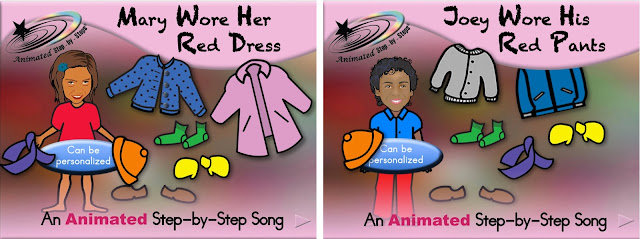 In many ways these resources are reflective of what I've learned in 5 years of developing educational resources using PowerPoint! Each resource offers two distinct interactive activities …. identifying colors and identifying articles of clothing. It also provides a forum for pronouns and name/ letter identification.
In many ways these resources are reflective of what I've learned in 5 years of developing educational resources using PowerPoint! Each resource offers two distinct interactive activities …. identifying colors and identifying articles of clothing. It also provides a forum for pronouns and name/ letter identification. Sunday, May 10, 2020
Games, Games, Games! Tele-Practice Anyone?
Thursday, May 7, 2020
Monday, April 20, 2020
Animated Step-by-Steps® and Tele Practice!
Several ASbySs reflect variations of the interactive B-I-N-G-O Song which has a fun singing and literacy agenda.