I've been using the free Microsoft PowerPoint App with the iPad/Android tablet in classrooms for years but it is only recently that I downloaded the app to 'test drive' the iPhone version.
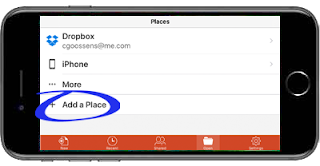 I placed several Animated Step-by-Steps® (ASbySs) in my Dropbox (you could also use Google Drive) and linked the iPhone version of the Microsoft PowerPoint App to my dropbox. I used the Add a Place command to establish a link between the app and dropbox.
I placed several Animated Step-by-Steps® (ASbySs) in my Dropbox (you could also use Google Drive) and linked the iPhone version of the Microsoft PowerPoint App to my dropbox. I used the Add a Place command to establish a link between the app and dropbox.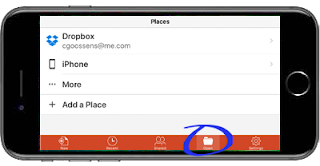
I then used the Open command on the tool bar at the bottom of the screen to upload a maximum of 200 mb or about 10 ASbySs into the app.
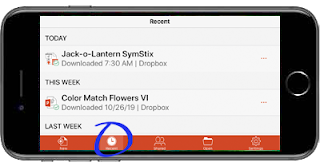
After your files are uploaded into the app, they will remain in a folder called 'recent' visible on the bottom toolbar. Although you need wifi to upload the files, you do NOT need wifi to use them! How convenient!
In your recents folder, click on the resource you wish to open. When a resource first opens it appears in edit mode (although technically you cannot edit with the free version of the app). Just press the play arrow on the top tool bar to put the resource into presentation mode.
All the animations and the sound effects of the resource are now operative and can be triggered with an index finger swipe to the left on the screen.
Use the page arrows (bottom of the opened page) to move forward or backwards in the resource.
Note of caution: if the screen accidentally zooms out, the animations will not work. Simply use the pinch gesture to return the screen to normal size.
Note of caution: if the screen accidentally zooms out, the animations will not work. Simply use the pinch gesture to return the screen to normal size.

To exit the program, tap the top of the screen to reveal a tool bar, then select the X on the far left to take you out of presentation mode.
Select the arrow on the top left to backtrack to where you can use the recent folder to select a different resource.
So next time you are waiting somewhere with your child and you need a little entertainment, grab your iPhone … activate your Microsoft PowerPoint app and enjoy reading an interactive Animated Step-by-Step together!!!!
…’til the next post …
Follow me on twitter www.twitter.com/@AnimStepbySteps
Email me canadiangoosse@gmail.com
©2019 Carol Goossens’, Ph.D.
Augmentative Communication Consultant
Speech-Language Pathologist
Special Educator





No comments:
Post a Comment